How To Use DVD Pro Sleeves (for Amaray Cases)
Instructions for storing DVD Cardboard Graphics click here
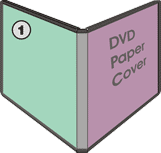 1. Open the DVD case.
1. Open the DVD case.
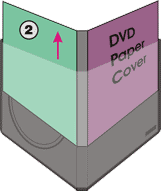 2. Remove the DVD Paper Cover (wrap) from the case.
2. Remove the DVD Paper Cover (wrap) from the case.
 You may have to cut or remove the security tape that originally sealed the DVD case in order to remove the wrap.
You may have to cut or remove the security tape that originally sealed the DVD case in order to remove the wrap.
3.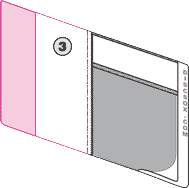 Open the DVD Pro Sleeve all the way.
Open the DVD Pro Sleeve all the way.
4. Slip the right side of
the cover (green) into the right-hand
pocket next to the crease in the DVD
Pro Sleeve.
Insert the back sheet of the DVD Paper Cover (green) completely
into the pocket.
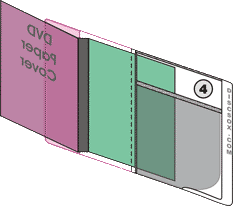 5. Bend the front sheet (purple) of the DVD Paper Cover,
and slide completely into left pocket of DVD Pro Sleeve.
5. Bend the front sheet (purple) of the DVD Paper Cover,
and slide completely into left pocket of DVD Pro Sleeve.
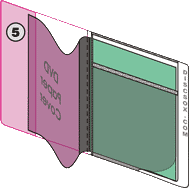
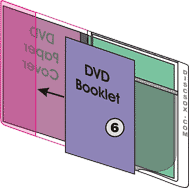
6. Insert DVD Booklet in left pocket of DVD Pro Sleeve behind front side of DVD Paper Cover.
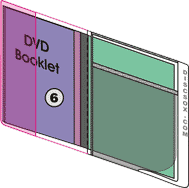 7. When the DVD Pro sleeve is
folded, the Spine will be visible in the front providing additional
information.
7. When the DVD Pro sleeve is
folded, the Spine will be visible in the front providing additional
information.
For simplicity, only the right hand side of the DVD Pro sleeve is shown in the following pictures!
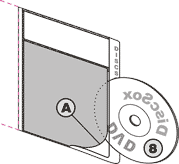
8. Insert DVD into the sleeve behind fabric (A) with playing surface facing either up or down.
Note: DVD Pro Sleeves fully protect Single
and Double Sided DVDs. This also allows you to insert single
sided DVDs with playing surface facing either up or down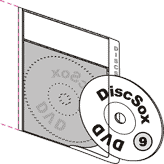 .
.
9. Insert second DVD between front sheet and fabric
(A) with playing surface facing down.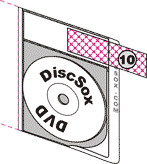
10. Insert additional media (movie reviews, business cards, etc.) into 5" x 2 1/2" pocket.