How To Use DVD2 Sleeves
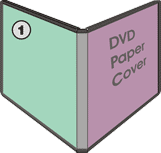 1. Open the DVD case.
1. Open the DVD case.
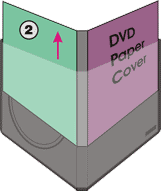 2. Remove the DVD paper cover (wrap) from the case.
2. Remove the DVD paper cover (wrap) from the case.
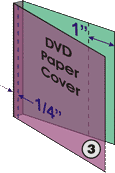 You may have to cut or remove the security tape that originally sealed the DVD case in order to remove the wrap.
You may have to cut or remove the security tape that originally sealed the DVD case in order to remove the wrap.
3. Wrap requires 2 folds (indicated by the dashed lines) to fit into DVD2 Sleeves:
 4. Fold the front page of the DVD paper cover 1/4 inch from the spine
4. Fold the front page of the DVD paper cover 1/4 inch from the spine
5. Fold the rear page of the DVD paper cover 1 inch from the edge
 6. Insert the folded DVD paper behind the front sheet of the DVD2 sleeve.
6. Insert the folded DVD paper behind the front sheet of the DVD2 sleeve.

7. Optional: Insert DVD booklet (if available) into the front pocket as well
Turn the sleeve over.

8. Insert DVD behind fabric (A) with playing surface facing either up or down..
Note: DVD Pro Sleeves fully protect Single and Double Sided DVDs. This also allows you to insert single sided DVDs with playing surface facing either up or down.
 9. Insert second DVD between front sheet and fabric
(A).
9. Insert second DVD between front sheet and fabric
(A).
 10. Insert additional media (game reviews, business
cards, etc.) into 5" x 2 1/2" pocket.
10. Insert additional media (game reviews, business
cards, etc.) into 5" x 2 1/2" pocket.